Archive
Securing the Borderless Network
Read my review of “Securing the Borderless Network” by Tom Gillis, now available exclusively on the IT Knowledge Exchange.
Microsoft Web Platform Installer
Recently featured by both eWeek and PC Pro, Microsoft’s WebMatrix is a free web development tool to speed and ease deployment of projects based around proprietary or open source platforms including (but not limited to) blogs, CMS’s and Wiki’s. The accompanying Web Platform Installer (PI) simplifies the process of downloading these platforms and as you might expect is primarily based around the Microsoft Web Platform comprised of Internet Information Services (IIS), SQL Server Express, .NET Framework and Visual Web Developer.
In my case I needed to get a new dedicated WordPress environment up and running quickly and having previously completed this manually and finding it somewhat time consuming and fiddly, any way to achieve this in a more structured, reliable manner would be welcome.
After downloading the Web PI and installing it on my Windows Server 2008 virtual machine I was presented with the Web Gallery which lists the applications available – it was then a simple matter of selecting WordPress, following the on screen prompts and in minutes my new WordPress instance was up and running.
Unlike the authors of the above reviews however I did not encounter any problems with the download and installation of MySQL and as the required components are downloaded dynamically the WordPress version was current. The Web PI does not remove the need for an understanding at least at a high level of the technologies involved and if it is to be used for serious development/staging purposes knowledge of how to backup the MySQL databases created etc. is still required.
More information is available at the Web Platform website or via the associated twitter feed – @mswebplatform.
Qualys BrowserCheck
Recently featured on the Internet Storm Center’s podcast, Qualys’s BrowerCheck tool can be used to complete a very simple but highly important task – to ensure that your web browser and all of plug-ins are up to date. Compatible with Internet Explorer, Mozilla Firefox and Google Chrome it will scan a machine and the browser being used (i.e. multiple browsers installed will require individual scans) to detect what browser/plug-ins are installed and whether a new version is available; if so – a “Fix It” button is displayed to the right of the plug-in concerned which upon being clicked will direct the user to the vendor’s associated installation page. After an update(s) have been applied re-run the scan to update the compliancy status.
Whilst Qualys does use the results of scans conducted to produce reports of the findings it states on the tool’s FAQ page that use of the tool “..does NOT use or track your personal information and browser history”.
So simple, effective and essentially free – make it part of your personal computer hygiene routine today!
Microsoft Virtualization with Hyper-V
 This book deals with Microsoft’s server virtualization solution and is for those who want to implement Hyper-V “the right way”.
This book deals with Microsoft’s server virtualization solution and is for those who want to implement Hyper-V “the right way”.
As the author’s quote in the book’s Introduction, the Gartner research group believes that “IT infrastructure and operations <will> be deeply impacted by virtualization by 2012”. If you are new to virtualization as a whole or Microsoft’s offering this book provides a solid foundation to both.
Using a comprehensive and logical approach in response to established business requirements the book covers the topics of planning, installation, configuration, management, backing up, restoring, disaster recovery, monitoring and securing of a Hyper-V environment.
Read the rest of my Amazon.com review.
Microsoft Virtualization with Hyper-V
Publisher: McGraw-Hill Osborne Media; 1 edition (July 30, 2009)
ISBN-10: 0071614036
My Take On The New MacBook Air..
Having both used and supported the original MacBook Air in an enterprise environment I, like many, was keen to see what changes Apple had up its sleeves when it announced its most recent incarnation. Like others, I was disappointed to hear that it would continue to use at its heart an Intel Core 2 Duo processor but intrigued to hear that it would use flash based memory for primary storage purposes.
Given the fact that Apple is the primary NAND flash based memory buyer in the world and that such is its demand to support products such as the iPhone and iPad that it has repeatedly caused worldwide market shortages in the past, when coupled with the supplier agreements it has in place and taking into account the discounts such purchasing power enable it to demand is it naive to not think that one reason the company is and will continue to expand its market share is by the monopolistic holding of such components? Apple has always had a history of being innovative but given that Steve Jobs heralded the MacBook Air “the next generation of MacBooks” it will be interesting to see how and if its competitors can respond.
Initial Thoughts: Flipboard
![]() Released earlier this week following much hype (especially by Robert Scoble), Flipboard aims to personalize your news according to your tastes as well as those of your Facebook friends and those you follow on Twitter. However, due to what it’s CEO Mike McCue described as “an explosive rush of new users”, in its current form access to these key differentiators is by invitation only and as a result it has been dismissed by some as little more than just another news aggregator with what could be regarded as a gimmick for a means of navigation.
Released earlier this week following much hype (especially by Robert Scoble), Flipboard aims to personalize your news according to your tastes as well as those of your Facebook friends and those you follow on Twitter. However, due to what it’s CEO Mike McCue described as “an explosive rush of new users”, in its current form access to these key differentiators is by invitation only and as a result it has been dismissed by some as little more than just another news aggregator with what could be regarded as a gimmick for a means of navigation.
For the brief time I have been using it “as is”, I have found it to be an extremely responsive application based around a simple premise which utilizes a novel, genuinely useful presentation style.
In a world which seems to have an increasingly low tolerance for anything less than instant gratification, whilst I can understand people’s frustration I believe we should acknowledge the doubtless many late nights/early mornings the team of 10(!) have and at least for the immediate future continue to endure and look forward to the fulfillment of their initial vision.
Management Strategies for the Cloud Revolution
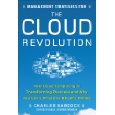 Drawing on his extensive experience in the IT world and his position as “editor-at-large” of the well respected InformationWeek, author Charles Babcock aims to offer “..the first book to provide practical cloud computing understanding and strategy for business”.
Drawing on his extensive experience in the IT world and his position as “editor-at-large” of the well respected InformationWeek, author Charles Babcock aims to offer “..the first book to provide practical cloud computing understanding and strategy for business”.
So does the book meet/exceed the promise made? ..
Read the rest of my Amazon.com review based upon a pre-release edition of the manuscript.
Management Strategies for the Cloud Revolution
Publisher: McGraw-Hill; 1 edition (April 16, 2010)
ISBN-10: 0071740759
McGraw-Hill Invitation
 Following one of my previous book reviews I received a kind invitation from Julia Baxter of McGraw Hill to review “Management Strategies for the Cloud Revolution” by Charles Babcock, editor-at-large of Information Week.
Following one of my previous book reviews I received a kind invitation from Julia Baxter of McGraw Hill to review “Management Strategies for the Cloud Revolution” by Charles Babcock, editor-at-large of Information Week.
Review coming soon.
Caffeine menu bar add-in
 Available from Lighthead Software, Caffeine is a small utility to prevent a Mac’s display from dimming, going to sleep or activating the screensaver – essential when a machine is being used to give a presentation or watch a DVD. Simply click on the coffee cup icon to activate Caffeine until finished or ctrl+click on it to bring up the application menu and activate it for a specified amount of time; when finished simply click on the icon again.
Available from Lighthead Software, Caffeine is a small utility to prevent a Mac’s display from dimming, going to sleep or activating the screensaver – essential when a machine is being used to give a presentation or watch a DVD. Simply click on the coffee cup icon to activate Caffeine until finished or ctrl+click on it to bring up the application menu and activate it for a specified amount of time; when finished simply click on the icon again.
A couple of things to bear in mind are the power and security implications whilst the utility is being used.
Caffeine is freeware.
Network related menu bar add-ons
Continuing in a similar vein to Macuser’s recent feature on Menu bar add-ons, two network specific apps in this category which may be of interest are IP in menu bar by MonkeyBread Software and John Schilling’s BwanaDik.
Both can report the local area network or/and wide area network/router IP addresses in use, however, whilst IP in menu bar displays one or the other actually on the menu bar, BwanaDik lists both when its icon is clicked upon; Both approaches have their advantages – in the case of IP in Menu bar the immediate access to this information was the primary reason for its selection at work to simplify the remote assistance of end-users whilst one of the design criteria listed by the author for Bwanadik was for it to be simple, small.
From a monitoring/troubleshooting point of view however BwanaDik has the edge as notification of any connectivty problems is more timely and is also augmented by the use of the icon’s colour coded status.
IP in menu bar is donationware, BwanaDik is freeware.